- Print
- DarkLight
Article summary
Did you find this summary helpful?
Thank you for your feedback!
Overview
The Utilities Tab is a table of utilities and the corresponding contact information for the utility.
The Programs feature is available to organize the programs each site is participating in.
Setting up Utilities
Step 1, open the UTILITIES tab (1) and click on New Utility (2).
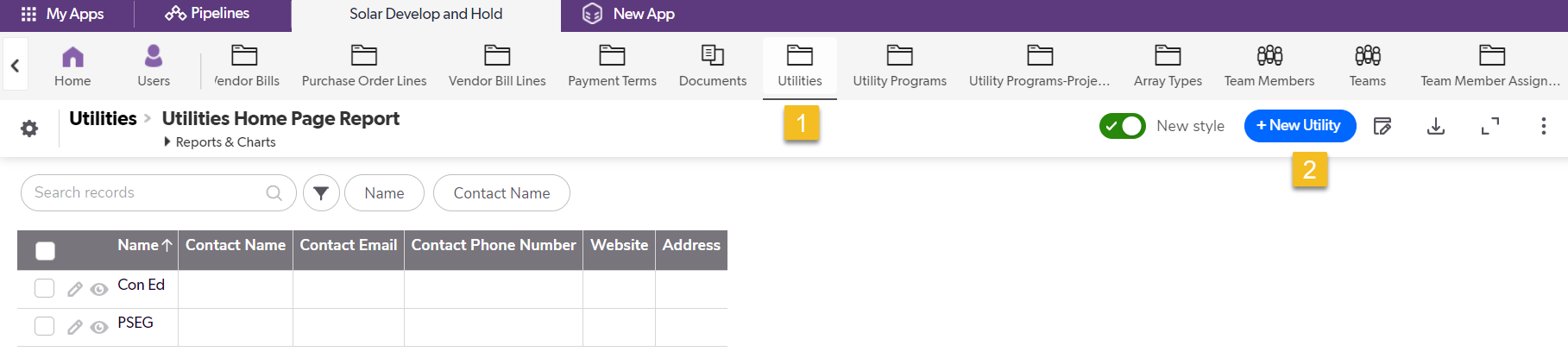
Step 2, add the utility name (1) and the utility contact information (2). Save and close (3).
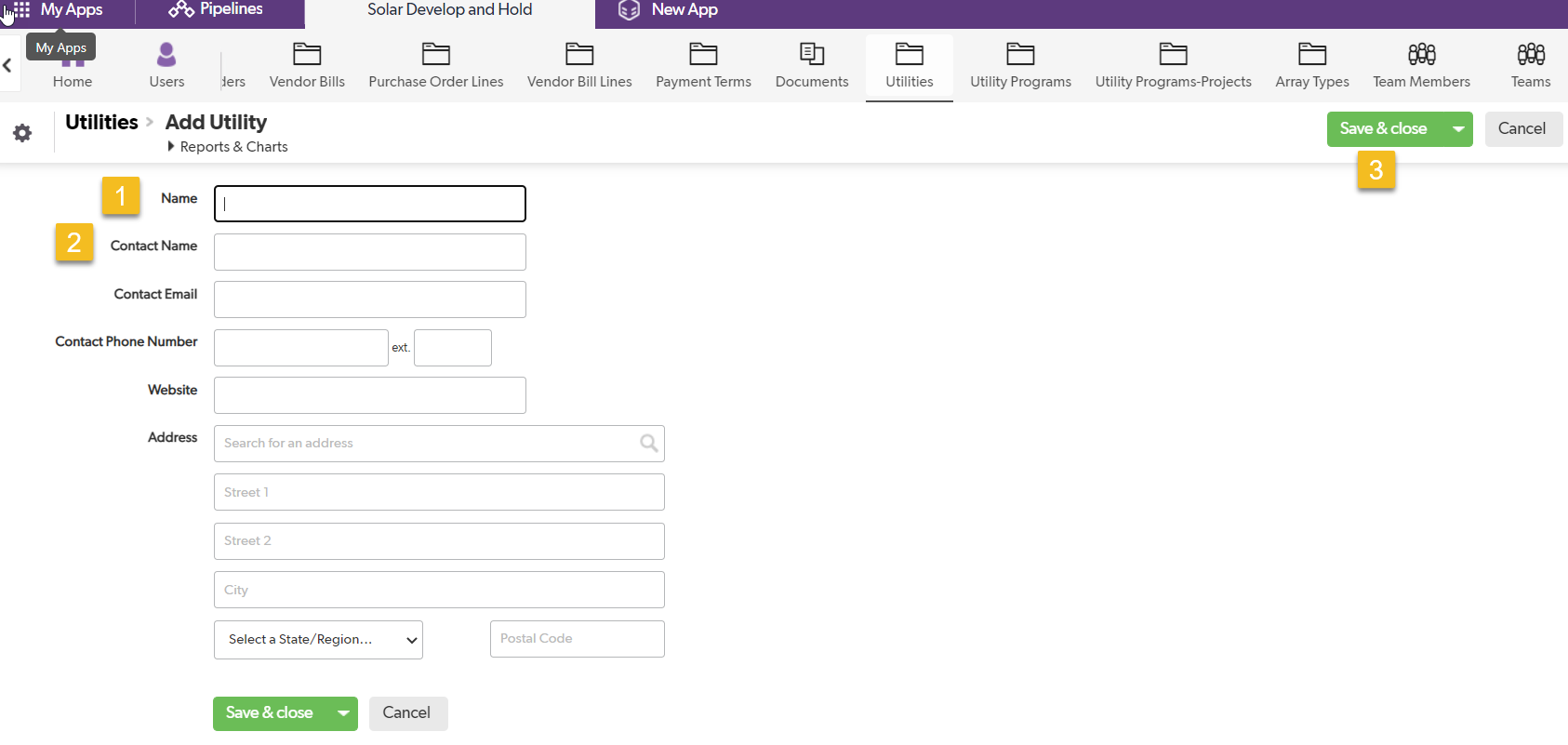
Setting up Utility Programs
Step 1, open the UTILITY PROGRAM tab (1) and click on New Utility Program (2).
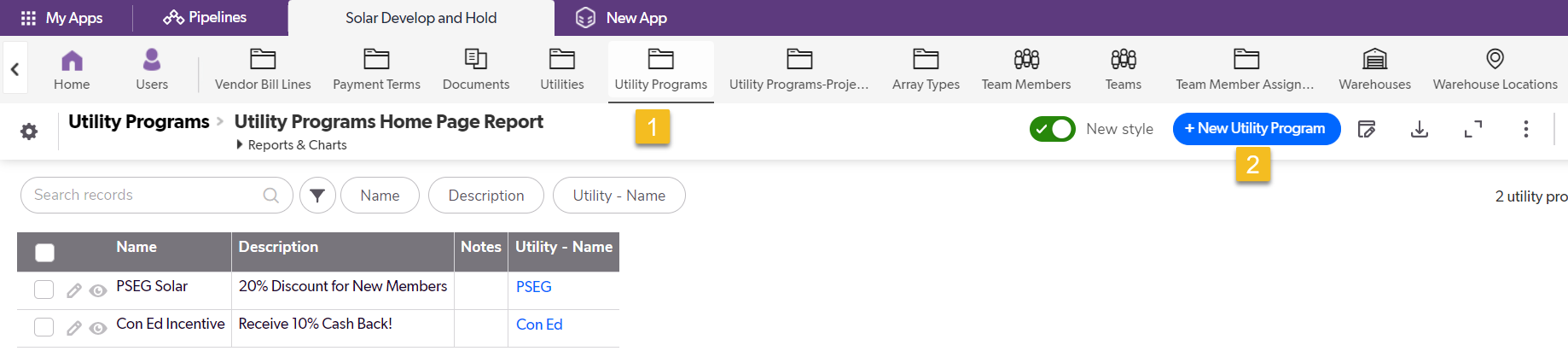
Step 2, add the utility name from the drop down (1). Give the program a name (2). Add a description (3). Add Notes if necessary (4).
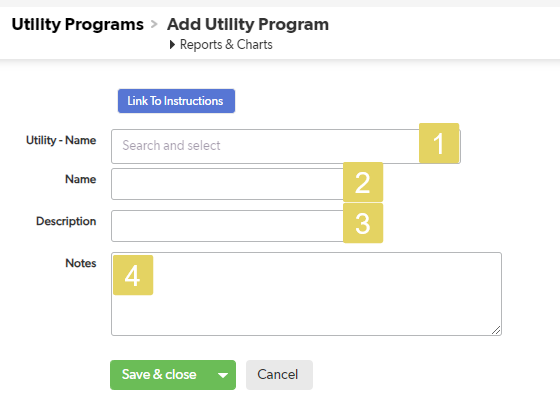
Remember, all of this information can be added or changed at any time.
Was this article helpful?
.png)

