- Print
- DarkLight
Article summary
Did you find this summary helpful?
Thank you for your feedback!
Overview
Teams/Team Members/ Team Member Assignment tables. This feature also provides structure for reporting allowing a team member to set reports and filter for Projects or Tasks they are responsible for. Projects can easily be reassigned as responsibilities change.
The system allows the user to set up a hierarchy of teams and team members.
Setting up Teams
Step 1, open the TEAMS tab (1) and click on NEW TEAM (2).
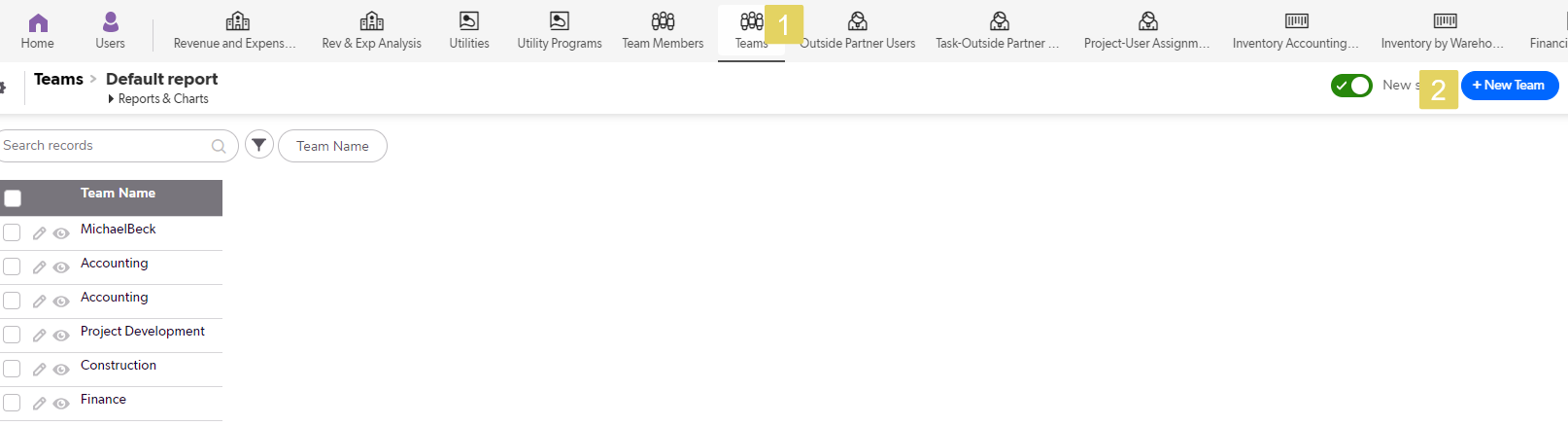
Step 2, add the Team Name (1) and if the Team Members set up, they can be added to the teams (2). Save and close (3).
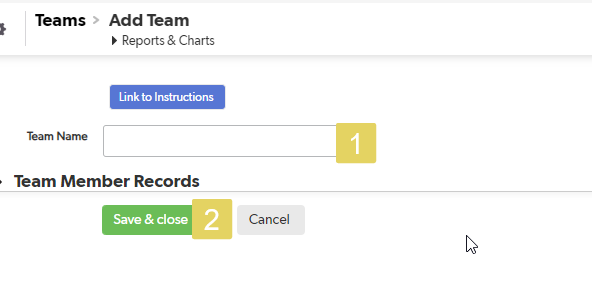
Setting up Team Members
Step 1, click open the TEAM MEMBERS tab (1) and click on New Team Member (2).
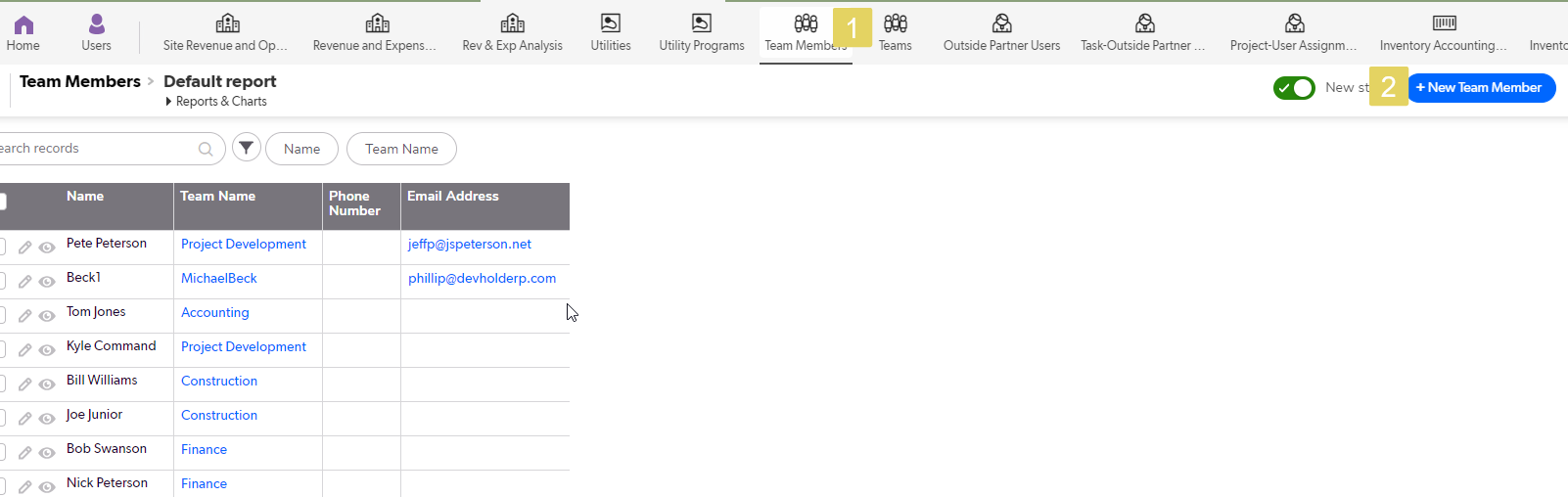
Step 2, fill out the Team Member name (1). Phone Number (2). Email Adress (3). Team Name (4). Save and Close (5).
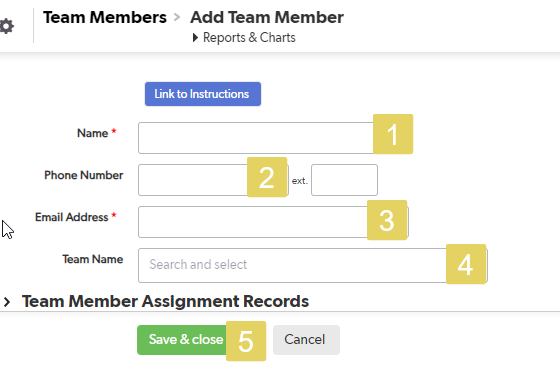
Remember, all of this information can be added or changed at any time.
Was this article helpful?
.png)

