- Print
- DarkLight
Article summary
Did you find this summary helpful?
Thank you for your feedback!
Overview
The Purchasing module requires the use of Purchase Orders, Transaction Receipts, and Vendor Bills.
When the product or service is delivered,
Purchase Order Receipt
Step 1, click on PURCHASE ORDERs (1) and open the Purchase Order for the product or service being received.
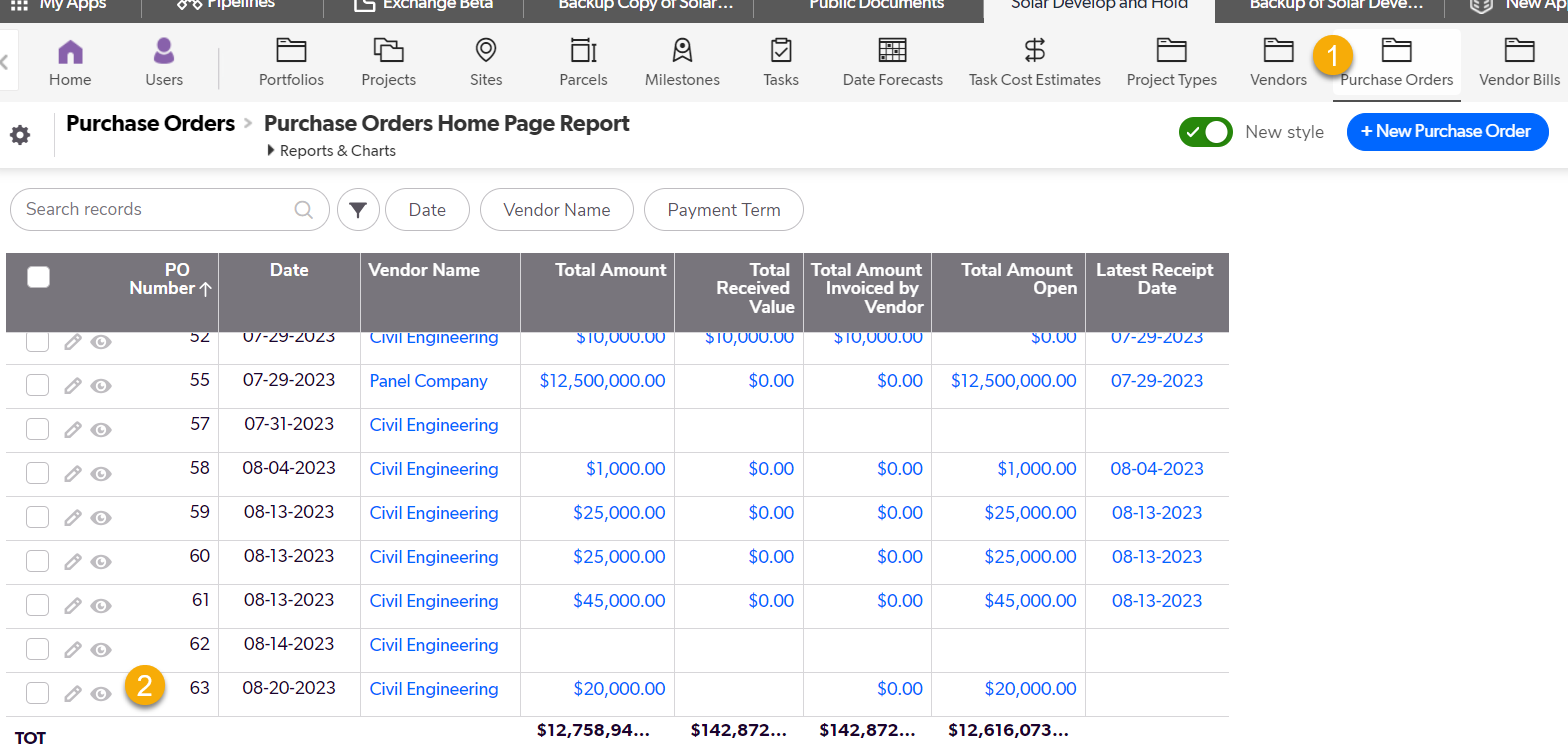
Step 2, click the green RECEIVE button next to th Purchaser Order line being received (1).
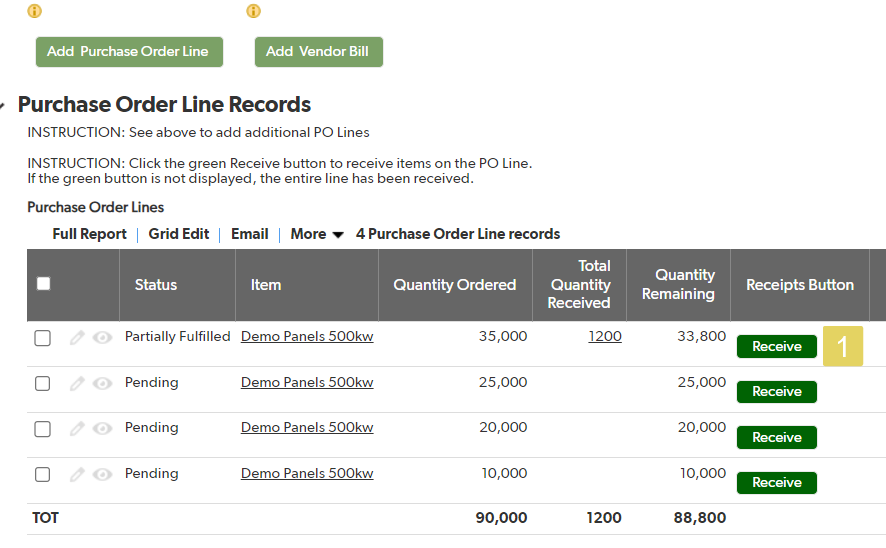
Step 3, Click the green COMPLETE RECEIPT BUTTON (1). The date will default to today (2). Transaction Type should only be changed in rare circumstances (3).
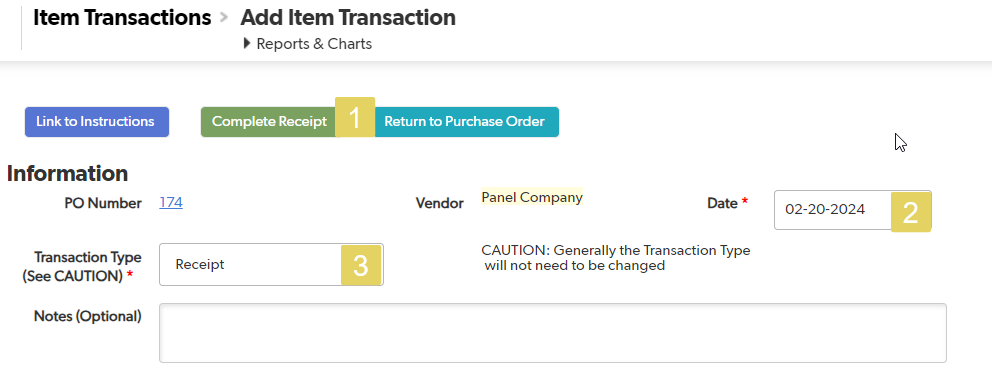
Step 4, Fill in the receipt item from the dropdown (1). Fill in the Receipt Quatity (2), The form shows the amount remaing on the PO Line (3). The systems limits the total receipts to the PO Line. If the item is an inventory item the system requires a Warehouse location (4). Save & Close (5).
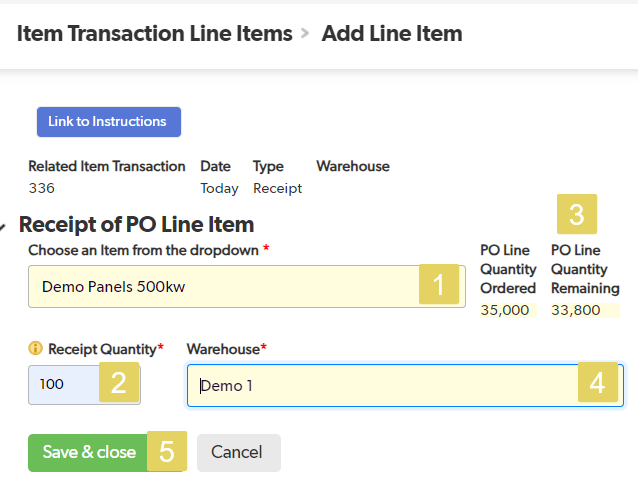
Remember, all of this information can be added or changed at any time.
Was this article helpful?
.png)

