- Print
- DarkLight
Article summary
Did you find this summary helpful?
Thank you for your feedback!
Overview
The system provides for Portfolio Financing. A Portfolio can have as few or as many Projects as necessary. Each Portfolio will have its own financing structure.
All Projects assigned to the Portfolio will use the Portfolios financing structure.
Project can be moved to another Portfolio at any time and will pick up the new Portfolios financing structure. Projects can be moved as often as necessary.
Setting up Portfolio Financing
Step 1, Open the PORTFOLIO FINANCING STAGES tab (1) and click on New Portfolio Financing Stage button (2).
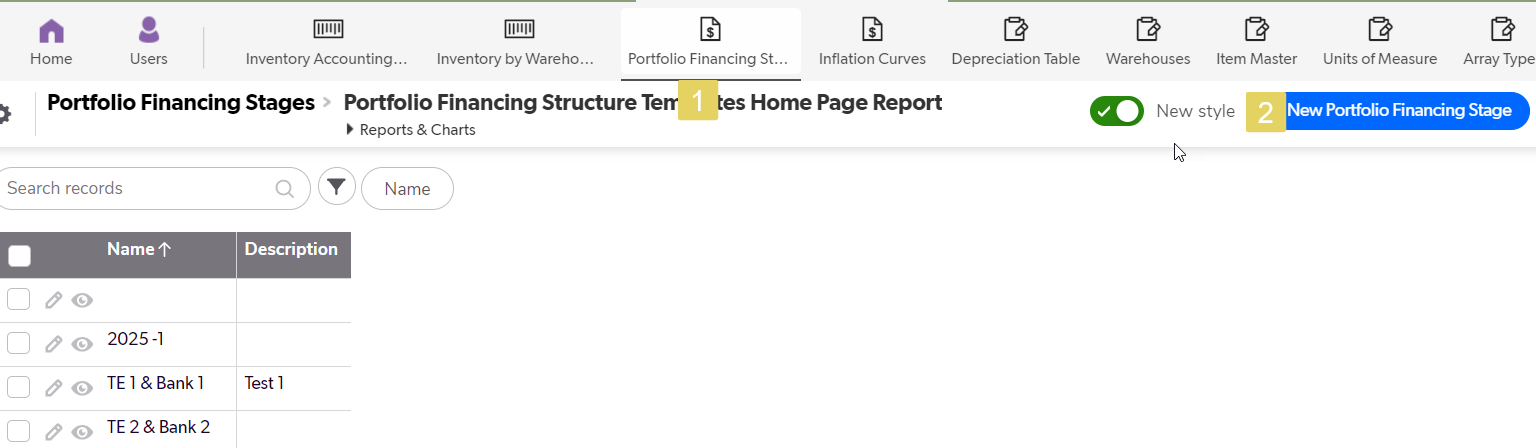
Step 2, add the Name (1), The Description(2) and click the Add Financing Stage green button (3).
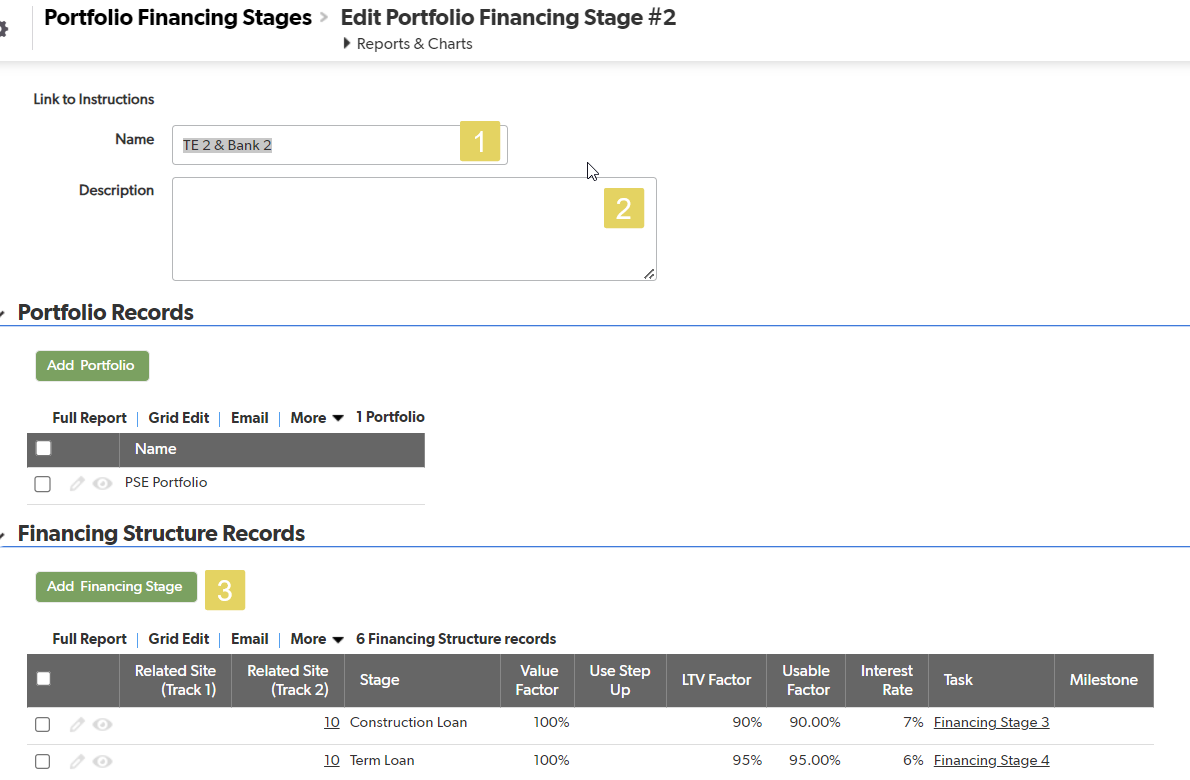
Step 3, Add the "CATALOG Site" in either Track 1 or Track 2 (1,2). If there are two of the same "Trigger Tasks" for two differnt loans, Track 1 is the first to fund. The other loan would use Track 2.
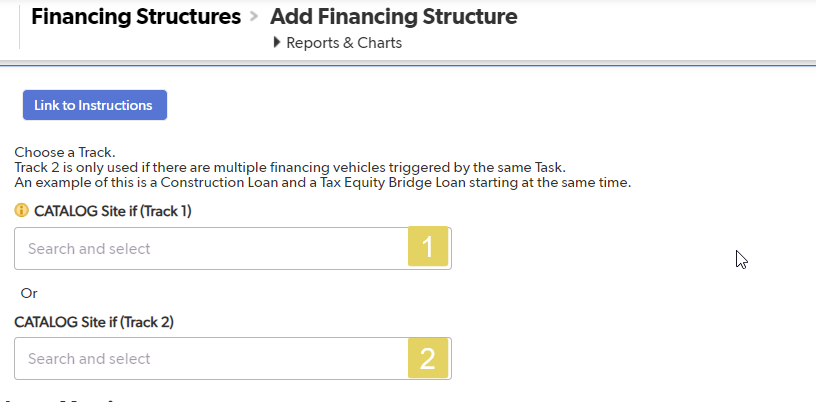
Step 4, Fill in loan metrics starting with a Loan Name (1). If the loan is Tax Equity Related click the Use Step up box. The calculations will us the Step Up found on the Sites in the Portfolio. (2). Fill in the Interest Rate (3), Value Factor if required ( 4), And LTV (5).
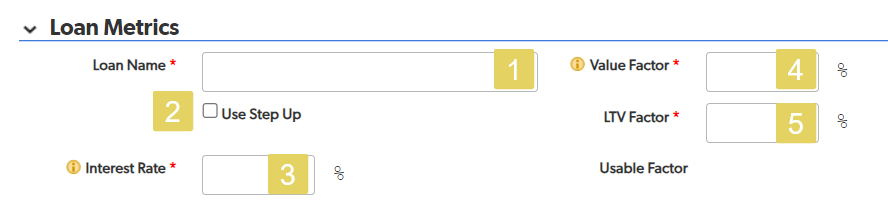
Step 5, Choose the Catalog "Trigger Task". The Trigger Task needs to be on the Site Project Management Site Plan (1). Save & Close (2).
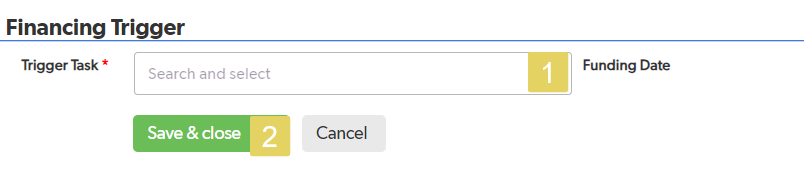
Remember, all of this information can be added or changed at any time.
Was this article helpful?
.png)

