- Print
- DarkLight
Cost Estimates - Non Inventory, Inventory Estimate and Field Distributions of Inventory
Article summary
Did you find this summary helpful?
Thank you for your feedback!
Overview
The system is designed around the concept of Synchronized Cost and Date Estimates.
The Costs of the Project are applied at the Task level. The schedule of the Project is also applied at the Task level. The tying together of Projects Costs and Project Schedules results in a completely synchronized Project management system. When the schedule moves, the Project Cost estimates move with it.
Costs are only applied at the Task level and can only be applied to a Standalone Task, or a Child Task. No work is done at the Parent Task level.
Adding a Non Inventory Cost Estimate.
Step 1, open the SITES tab (1) and edit the Site to be adjusted (2).
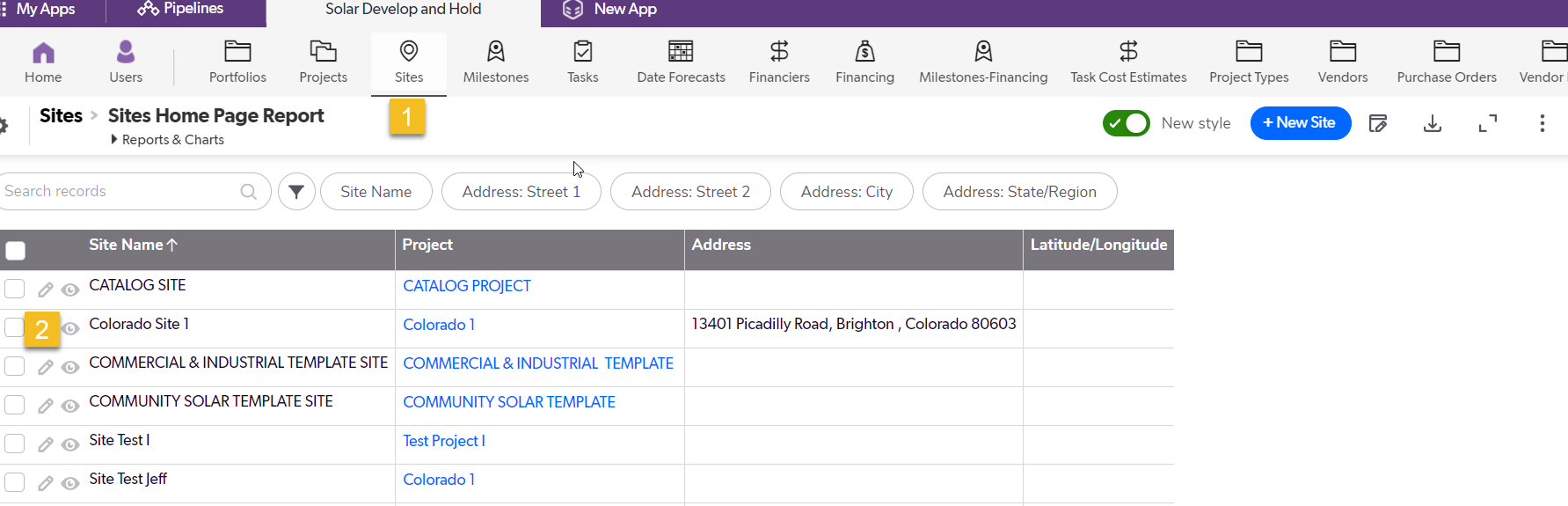
Step 2, Click on edit and open the Task form (1).
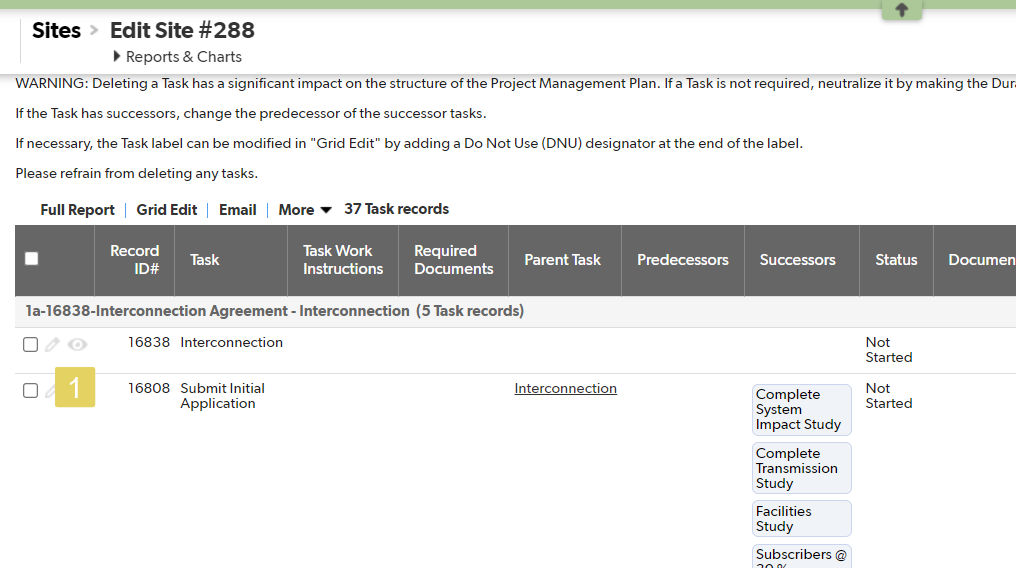
Step 3, Click on the greem Adjust Cost Estimate button (1) .
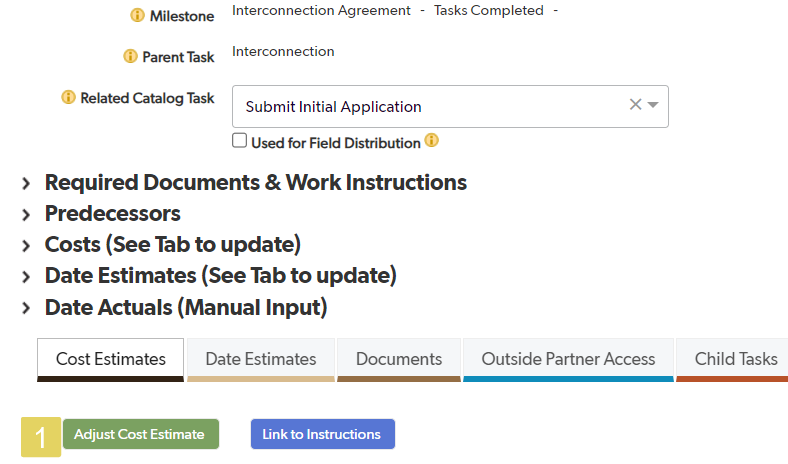
Step 4, Adjust the Cost Estimate (1), Add Notes if necessay (2). Save & Close.
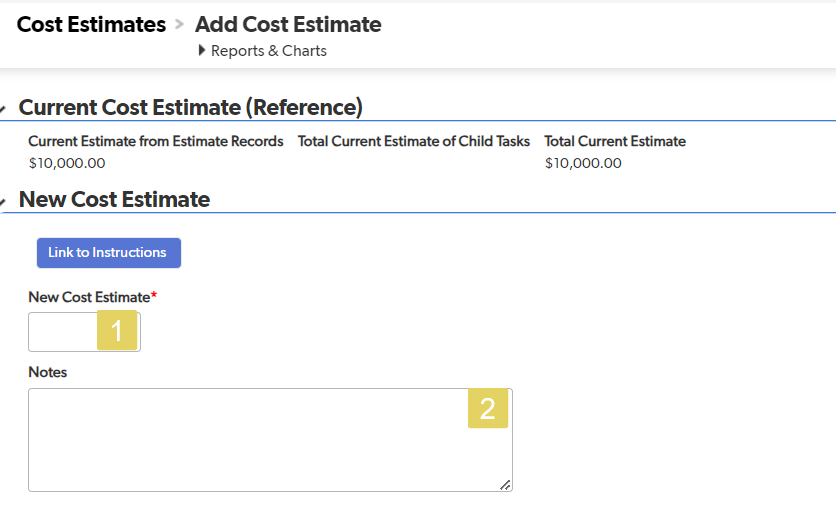
Adding an Inventroy Cost Estimate.
Step 1, open the SITES tab (1) and edit the Site to be adjusted (2).
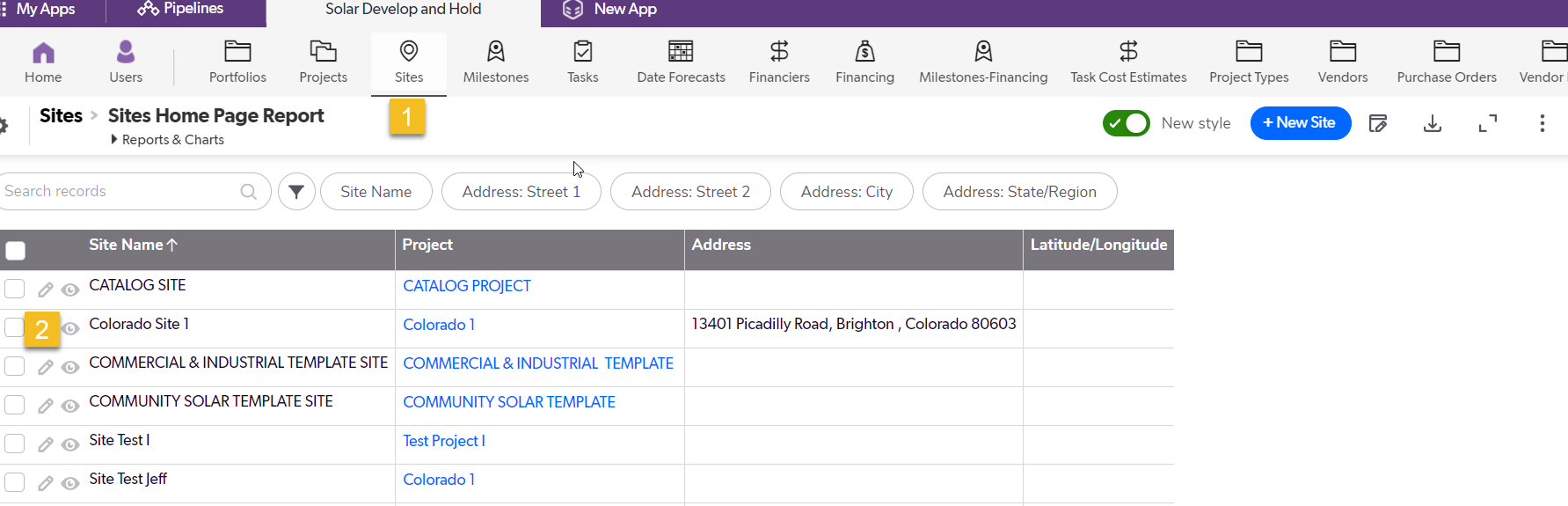
Step 2, Edit the Filed Distribution Task (1) and Click the green Adjust Cost Estimate button (2).
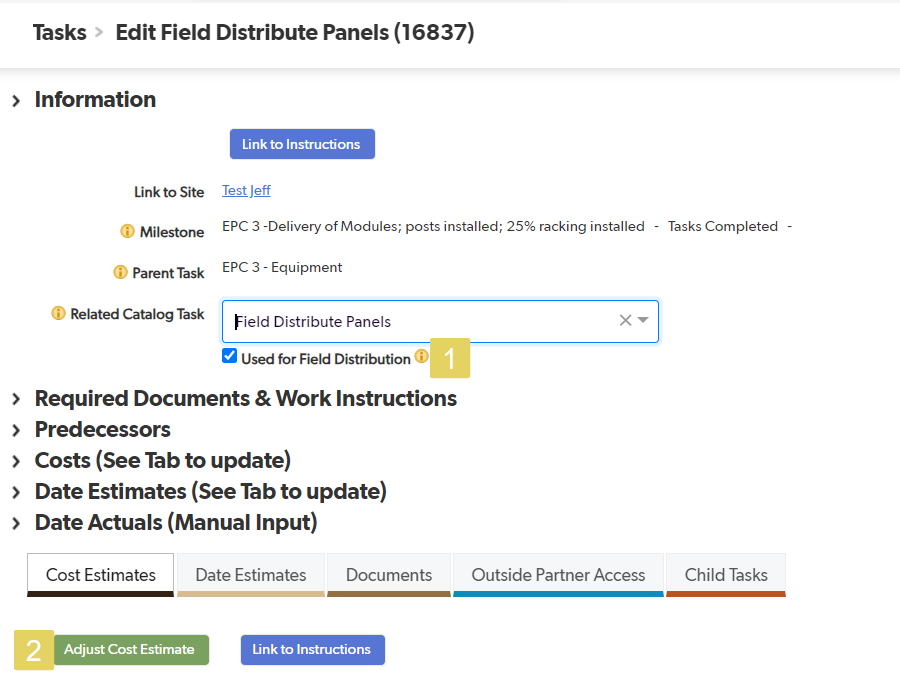 {height="" width=""}
{height="" width=""}
#### Step 3, Click the green Add Inventory Material button (1).
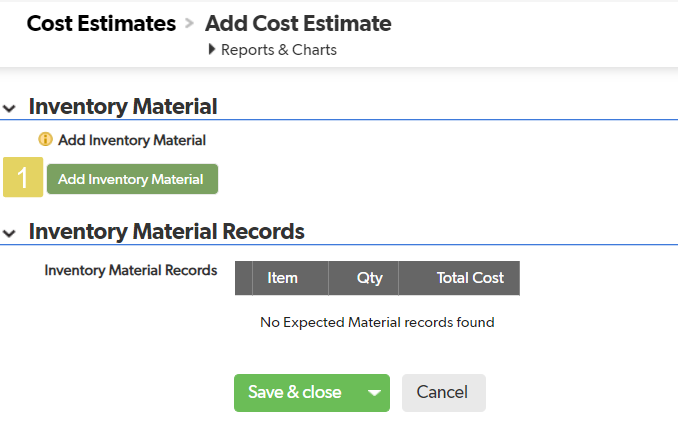
Step 4, Fill in the Inventory Item from the dropdown (1). The Quantity (2), and the Unit Cost (3). Save & Close (4).
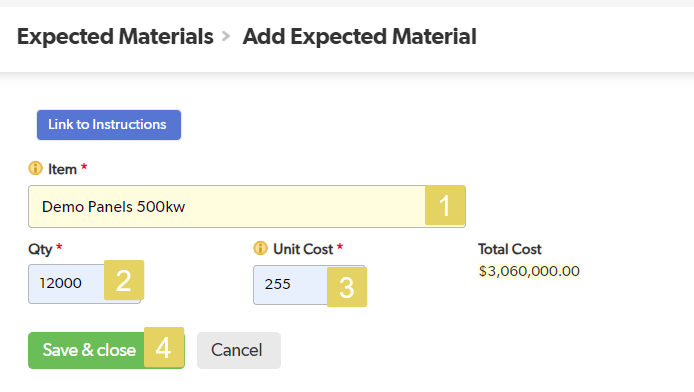
Field Distribution of Inventory
Step 1, open the SITES tab (1) and edit the Site to be adjusted (2).
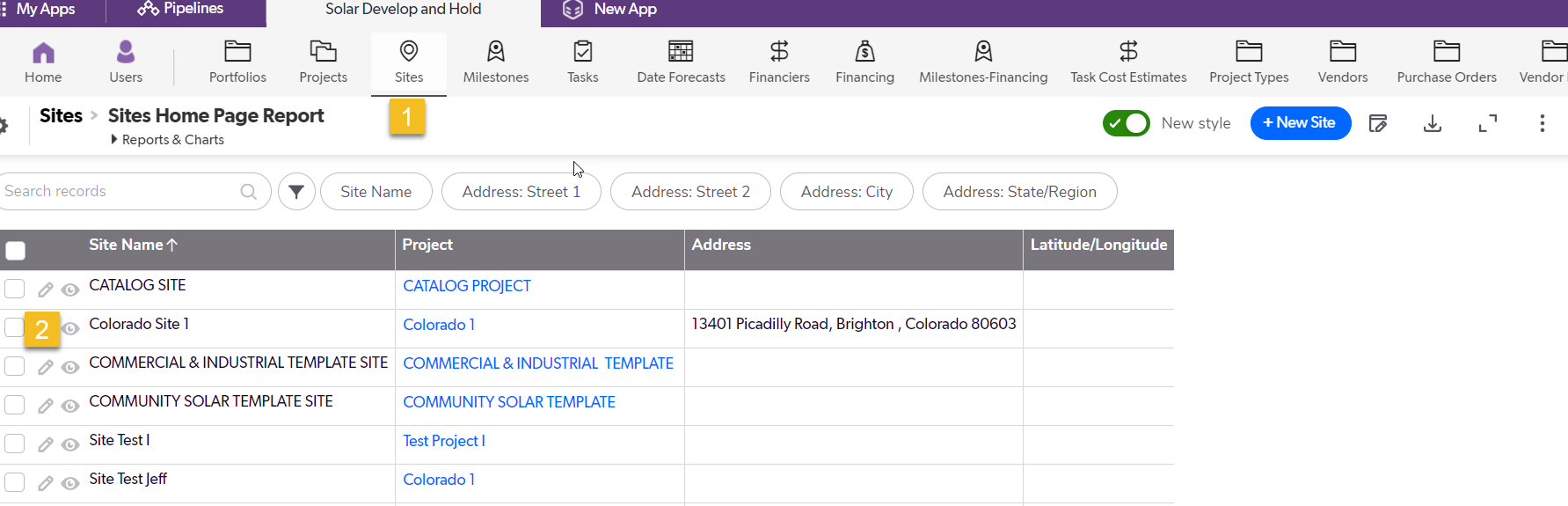
Step 2, Click on the Field Distribute Inventory green button (1).
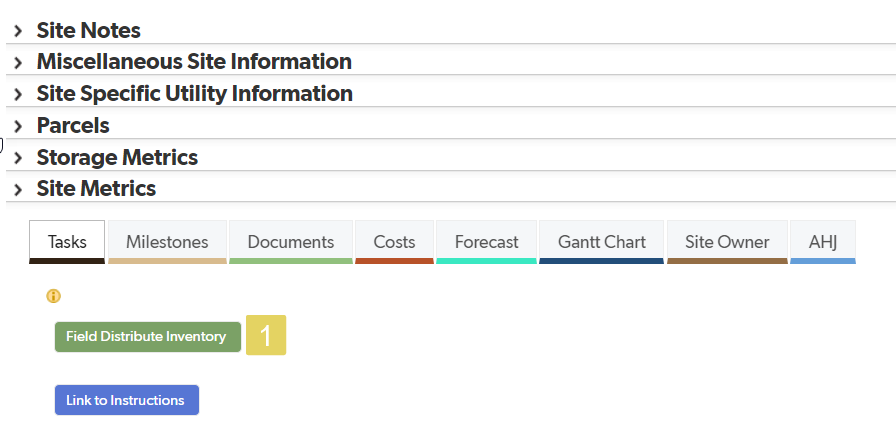
Step 3, Choose the Field Distribution Task (1), Click on the Complete Receipt green button (2).
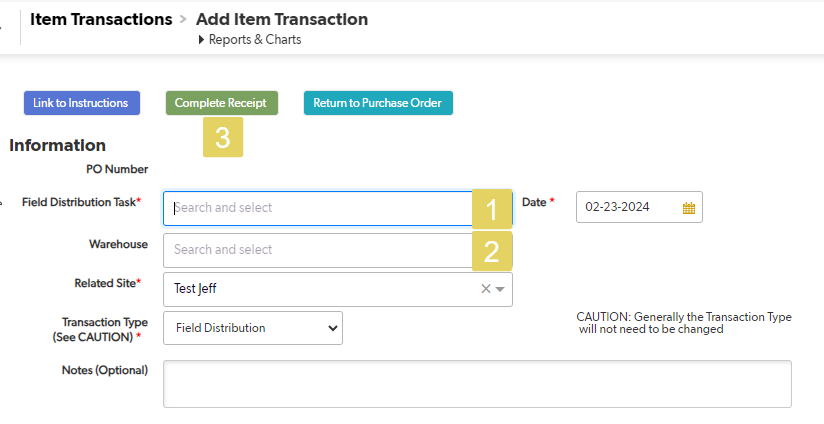
Step 4, Choose the Item to be distributed (1), put in the Quantity (2), Save & Close.
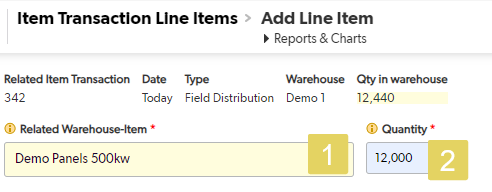
Remember, all of this information can be added or changed at any time.
Was this article helpful?
.png)

